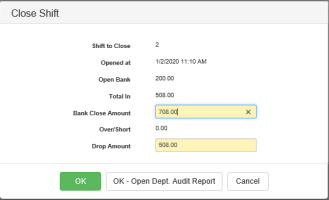Closing a shift
To navigate to the Close Shift worksheet:
-
Navigate to Front Office
-
Under the view menu, select Shift Change / Night audit
-
Under Shifts, select the Close Shift button
-
The Close Shift worksheet will appear
-
Open Bank is the amount of money in the drawer when the shift was opened
-
Total In is the amount of cash (or postings that report as cash) that has been taken in since the shift was opened
-
Bank close amount is the amount in the drawer at the end of the shift
-
Over/Short is the amount over or short the Bank Close amount is, compared to the Open Bank + Total In
-
Drop amount is generally the amount of money that will be dropped off to the bank. It is the Bank Close Amount – the Total In.